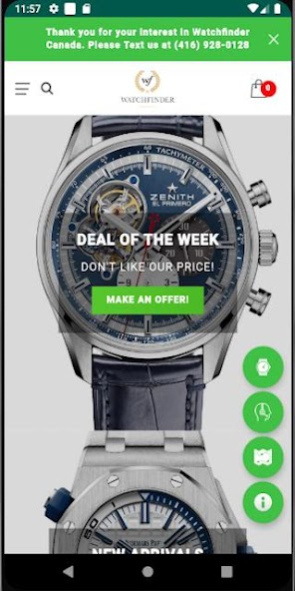WatchFinder Find Your Watch 1.4
Free Version
Publisher Description
Watchfinder was founded on the belief that purchasing a beautiful, prestigious timepiece should be more than just a transaction. It should be an experience and a seamless one at that. When Sean Shirzadi founded Watchfinder in 1999, he rooted his business on the value that owning a luxury watch represents an appreciation of quality, fashion, and excellence. That’s why he chose to situate his first showroom in the dynamic Yorkville neighborhood, an enclave of Toronto that indulges in upscale charm.
With over 15 years of experience, Sean is recognized as an expert in contemporary watches and vintage timepieces such as Cartier, Rolex, and Patek Philippe. With the expertise of his professional watchmakers and sales personnel, Sean always continues to explore new styles and items to keep up with what is current and beautiful in the world of timepieces.
In addition to our brands of fine watches, we also offer the possibility of trading, direct selling, and consignment, which means we always have a rotating selection of excellent and certified pre-owned pieces priced with affordability in mind.
At Watchfinder, our values include authenticity, expertise, and above all, excellence.
About WatchFinder Find Your Watch
WatchFinder Find Your Watch is a free app for Android published in the Food & Drink list of apps, part of Home & Hobby.
The company that develops WatchFinder Find Your Watch is PicUp. The latest version released by its developer is 1.4.
To install WatchFinder Find Your Watch on your Android device, just click the green Continue To App button above to start the installation process. The app is listed on our website since 2019-11-20 and was downloaded 1 times. We have already checked if the download link is safe, however for your own protection we recommend that you scan the downloaded app with your antivirus. Your antivirus may detect the WatchFinder Find Your Watch as malware as malware if the download link to com.lennytech.watchfinderapp is broken.
How to install WatchFinder Find Your Watch on your Android device:
- Click on the Continue To App button on our website. This will redirect you to Google Play.
- Once the WatchFinder Find Your Watch is shown in the Google Play listing of your Android device, you can start its download and installation. Tap on the Install button located below the search bar and to the right of the app icon.
- A pop-up window with the permissions required by WatchFinder Find Your Watch will be shown. Click on Accept to continue the process.
- WatchFinder Find Your Watch will be downloaded onto your device, displaying a progress. Once the download completes, the installation will start and you'll get a notification after the installation is finished.